Top ChatGPT Tips You Wish You Knew
Rick Henderson
Nov 17, 2024
Have you ever felt like you're just scratching the surface when using ChatGPT? Whether you're drafting emails, brainstorming content, or seeking knowledge, there's an art to effectively communicating with AI.
Let me take you back—when I first stumbled upon this technology, I was overwhelmed. I couldn’t grasp its real potential until I began experimenting and tweaking my approach.
In this blog post, we'll dive into insights that can transform your AI experience from mediocre to phenomenal, regardless of your starting point!
The Power of Follow-Up Questions
Have you ever walked away from a conversation feeling like you missed something? Or perhaps you have asked a question and got a one-word answer.
It happens to everyone! That’s where the importance of follow-up questions comes into play.
Follow-up questions are a simple yet powerful tool that can significantly enhance conversations.
Understanding the Significance
So, what makes follow-up questions so important? Think of them as a key. They unlock new layers of information that might lead to richer, more meaningful exchanges.
Without them, conversations can stall, leaving plenty unsaid. This is especially true in digital interactions, like when using AI tools such as ChatGPT.
They provide clarity.
They enhance context and detail.
They ensure that your intent is fully understood.
In a world where concise responses are the norm, connections can often feel shallow.
Ask yourself, when was the last time you probed deeper after a brief answer? If your initial inquiry only scratches the surface, what are you really gaining?
How to Use AI Prompts to Expand Ideas
Follow-up questions are not just for human interactions; they are valuable when you’re using prompts with AI.
They allow you to take a simple response and build on it. For example, if you ask ChatGPT for a product description of a water bottle that filters dirty water, you might get a good initial answer.
But why stop there? You can say, “What’s the probability of success for each description?” Suddenly, you’re not just getting a list—you’re opening a dialogue that explores the effectiveness of each option. It’s about nurturing the conversation to obtain richer, deeper insights.
Case Study: Product Descriptions Prompt
Let’s examine a practical case. If you’re an e-commerce store owner and need to create compelling product descriptions, your first prompt might generate some informative details.
However, by employing follow-up questions, you can guide ChatGPT to offer:
Statistics on product effectiveness.
Comparative advantages over competitors.
Target customer insights.
This deeper analysis not only improves the quality of descriptions but elevates your overall understanding of the product's place in the market.
In summary, using follow-up questions can greatly improve the quality of ChatGPT's responses. They take you beyond simple facts and delve into meaningful dialogue, enhancing your learning experience, whether you're chatting with a person or an AI.
Assigning Roles for Creative Output
Have you ever thought about how the role you assign to an AI can shift its creative output? It's like asking a painter to create art in the style of Picasso versus Van Gogh. Both styles have depth but convey different emotions and ideas. The same applies to AI-generated content!
Why Assigning Roles Matters
Assigning roles can significantly alter an AI's output style.
When you instruct ChatGPT to take on a character—like a pirate or a scientist—the tone, language, and even the humor can shift dramatically.
This isn't just a trick; it's a method that can lead to more engaging, relevant responses.
Character Matters: A pirate might use playful language, while a scientist would be more precise and factual.
Engagement Factor: Personas can captivate audiences in different ways. For example, want to entertain your friends? Ask for a message from a pirate!
Exploring Different AI Personas
Imagine crafting a birthday letter. If you say, "Act like a pirate," the response might read:
"Ahoy matey! Aye be wishin' ye the happiest of birthdays! May yer day be filled with treasure and adventure!"
Conversely, if you prompt for a scientist, it might go:
"Wishing you a scientifically significant birthday, may your year be filled with curiosity and discovery."
See how tone plays a critical role in the message? Same occasion, yet entirely different vibes!
Contrast Examples: Personal vs. Thematic
Consider personal messages versus thematic ones. Personal messages can be straight from the heart.
They may carry warmth and friendship. But what if you want to dress up that message? By incorporating a theme or character, the output can be much more imaginative.
With a Theme: A birthday card from a friendly dinosaur might say, "Roaring in to say Happy Birthday!"
Without a Theme: A simple, "Happy Birthday! Hope you have a great day!" lacks that unique spark.
Style shifts can change tone dramatically and engage audiences differently.
Ultimately, creating personas helps tailor responses for different audiences, adding layers of creativity and engagement that can transform even the simplest of communications.
Using Natural Language to Your Advantage
In the ever-evolving world of AI, using natural language is key. You might feel pressured to write perfectly.
But guess what? Imperfections can actually work in your favor. Embracing typos and slang with tools like ChatGPT can lead to better conversations and more powerful insights.
Embracing Typos and Slang
First off, let’s talk about typos and slang. If you've ever typed a quick message and hit send, only to notice a mistake moments later, you're not alone!
The beauty of AI, like ChatGPT, is its understanding of informal language. You might ask, “How does ChatGPT get my meaning despite my mistakes?” Well, it’s designed to figure out what you mean, even when your prompts are less than perfect.
By embracing your unique communication style, you’ll find that ChatGPT responds in ways that are not only relevant but also engaging.
The Evolution of Language in AI Interaction
Over time, language has adapted and changed. AI interactions are no different. Previously, users had to stick to formal language to get satisfactory responses.
But now? Well, you can relax. AI can comprehend slang, emojis, and even abbreviations. Think about it.
When you’re texting a friend, do you always spell everything out? Probably not. Why should it be different when interacting with AI?
Use your natural tone.
Don’t worry about punctuation.
Feel free to include emojis!
Examples of Effective AI Communication
Imagine you’re communicating with a colleague. Maybe you send an email filled with slang or autocomplete errors.
Instead of withdrawing your message, think about how your colleague reacts. They probably still grasp your point. The same applies to AI! The focus should be on the message, not the method. In the end, it's all about genuine communication.
So, don’t sweat the small stuff. Just communicate! Remember, natural language usage has the power to break barriers and build connections.
Your interactions with ChatGPT can be as vibrant as those you have with your friends—imperfections and all.
How to Write Prompts
Have you ever asked a question and felt like you didn’t get the answer you were hoping for? If so, it might be because your prompt lacked context.
Providing context is crucial when engaging with AI models like ChatGPT. Why? Because context shapes how AI understands your request.
Without it, the responses may not align with what you really need.
The Importance of Context
Let’s break this down. Context is like the background story of your request. The more you give, the better the suggestion. Here are a few points to consider:
Clarity: When you specify your situation, AI can tailor its answers.
Direction: You guide the AI toward your goal, making the assistance more relevant.
Depth: More context generates deeper insights into your question.
Think about your needs, and express them clearly. It’s all about setting the stage for a productive interaction.
How to Specify Goals and Situations
Now that we understand the importance of context, let’s discuss how you can specify your goals:
Be Specific: Instead of saying, “I need help with YouTube,” try, “I'm looking to grow my YouTube channel about cooking, which currently has 100 subscribers."
Include Details: Give relevant metrics or challenges. Maybe you struggle with viewer engagement or need Ideas for content scheduling.
State Your Intent: Is your goal to increase subscribers, improve video quality, or enhance SEO? Specifying this helps AI focus its suggestions.
Growing a YouTube Channel with AI
Let's look at that cooking channel example more closely. Imagine you asked:
“How can I get more subscribers on my cooking YouTube channel where I focus on healthy recipes?”
With this context, ChatGPT can offer tailored suggestions, like creating meal prep videos or utilizing trending healthy living hashtags.
The more detailed your prompts are, the clearer the suggestions can be. This is how you unlock the full potential of AI assistance.
So, context matters! The more information you provide, the better ChatGPT understands your needs and aligns its responses to help you succeed.
How to Use ChatGPT to Get Smooth Results
Have you ever felt that your interactions with ChatGPT could be smoother? Well, you’re in luck! By customizing your instructions, you can enhance your user experience significantly.
Set Up Your ChatGPT Profile
First things first, set up your ChatGPT profile. This is your opportunity to create a specialized environment tailored to your preferences.
Think about what you like: What topics interest you? What style do you prefer? Including this information can be incredibly helpful.
Consider your language: Do you prefer formal or casual language? Let ChatGPT know!
Your profile acts like a tailored roadmap for ChatGPT, guiding its responses in a way that suits you best. The more it knows about you, the better it can respond.
Utilizing Custom Instructions Effectively
Now let’s talk about how to utilize those custom instructions effectively. Think of them as tools in your toolkit. But remember:
Be specific. The clearer you are, the better the outcome.
Adjust as needed. If you find something isn’t working, don’t hesitate to change your instructions.
When you provide clear instructions, you are essentially giving ChatGPT a direction to focus its responses. As one user said,
This personalization really boosts efficiency!
Benefits of Storing Personal Preferences
Aside from making interactions smoother, storing your preferences has numerous other benefits:
Faster interactions: Stored preferences help ChatGPT provide quicker responses tailored to your needs.
Consistency: When you have a uniform set of instructions, you get consistent responses. This predictability can be quite comforting.
Enhanced experience: Personalized interactions make using ChatGPT more enjoyable and engaging.
Remember, the hidden potential of ChatGPT lies in personalization—let it know you!
By investing a little time in setting up your profile and customizing your instructions, you’re setting yourself up for a far richer interaction.
Make your experience with ChatGPT unique and tailored just for you!
Organizing Your Chat History
Are you drowning in a sea of chat logs? Don’t worry; you’re not alone! Many users find their conversations scattered and hard to navigate.
Let’s dive into how organizing your chat history can significantly enhance your productivity.
Why Renaming Chat Logs Matters
Renaming your chat logs might seem trivial. Yet, it’s one of the simplest methods to increase efficiency.
Think about it: when you rename logs with descriptive titles, locating past conversations becomes a breeze.
Use specific keywords.
Identify the main topic right away.
Create a habit of naming them after their content.
Imagine looking for a chat about your latest project. If you have a new log titled “Project X Ideas,” it’s much easier than scrolling through “Chat_2023_09_01.”
How to Organize Your AI Conversations
Now, let’s get into some tried-and-true methods for organizing your chats. You don’t need to overhaul everything at once. Start with a plan:
Create categories. Group chats by themes like work, personal, ideas, and more.
Use a folder-like structure. This makes navigating through your conversations similar to browsing files on your computer.
Incorporate color-coding. Assign colors to categories for easier visual recognition.
Utilizing these methods means less time spent searching for information. How great would it be to spend that time creating instead?
Benefits from Tracking Your AI Chats
Why bother keeping track of past chats? Because even the best ideas can slip away if not revisited! Tracking important chats allows you to:
Revive ideas you may have forgotten.
Compare old and new strategies.
Enhance ongoing projects with past insights.
It’s like having a library of your ideas at your fingertips. A messy chat history is like a cluttered desk—hard to find the gems!
Keeping your ChatGPT space clean is essential for less headache. Remember to rename and categorize your chats.
By prioritizing organization, you create a more feasible environment for thought and creativity. So, what are you waiting for? Start organizing today!
Engaging AI Brainstorming Techniques
Are you stuck in a creative rut? Feel like your ideas have gone into hiding? Well, it might be time for some good old-fashioned brainstorming.
Using brainstorming techniques can really boost your productivity. But how do you make the most of this powerful tool? Let’s dive in.
The Value of Brainstorming
Brainstorming can help you break through creative blocks. It’s like having a cluttered desk, and then suddenly, you find that one space where your ideas can breathe!
The trick? Set aside time to just think. No distractions. No judgments. Let your thoughts flow freely.
Generates Ideas: Brainstorming encourages a flurry of ideas.
Boosts Collaboration: It can get your team involved, leading to incredible insights.
Improves Problem-Solving: By exploring multiple perspectives, you can tackle challenges more effectively.
With these fundamentals, you’re ready to engage with brainstorming techniques!
ChatGPT as Your Ideation Partner
Imagine having an AI partner who’s always ready to brainstorm. That’s where ChatGPT comes in. It’s like having an extra brain at your disposal. Need ideas for a project? Ask ChatGPT!
Using ChatGPT means you can play around with different styles and tones. Want something playful?
Just say so! Need to sound serious? You got it! This adaptability allows for a richer brainstorming experience.
Tips for Prompting Creative AI Solutions
How do you get the best out of ChatGPT? Craft your prompts wisely.
Here are some handy tips:
Be Specific: Instead of asking for general ideas, provide context. For example, say, “I’m working on a marketing campaign for a vegan skincare product. What are some catchy slogans?”
Experiment: Don’t hesitate to try different prompts. What if you asked it to generate ideas in the style of famous brands? The diversity will surprise you.
Encourage Follow-Up Questions: Keep the dialogue flowing. When you get responses, ask for clarifications or expansion. This keeps the ideas rolling!
By using these techniques, you’ll find brainstorming can lead to some seriously fresh ideas.
With the right mindset and tools like ChatGPT, you can unlock creativity you didn’t even know you had! So, when was the last time you let your imagination run wild? It’s time to set it free!
ChatGPT for Project Management
Are you juggling multiple projects and struggling to keep everything organized? If so, you're not alone.
Projects can often feel overwhelming. But guess what? You can simplify the process. Let’s explore how ChatGPT can transform your project management game.
Generating Checklists and Project Timelines
One of the first steps in managing any project is creating a checklist. It’s like having a roadmap.
Without it, you might get lost! By using ChatGPT, generating checklists becomes a breeze. You just need to provide basic details, and voilà! You’ll have a completed checklist ready to go.
But that’s not all. Need a project timeline? Just ask ChatGPT to create one based on your checklist.
It can lay out tasks, deadlines, and the order in which things should happen. Imagine saying, “I need a timeline for my vacation planning,” and within moments, you have a structured plan in hand.
Incorporating Milestones in Your Planning Process
Milestones mark significant points in your project. They show you’re making progress. And with ChatGPT, you can easily add these to your planning!
Just share your main goals, and it will identify key milestones for you. You'll see the path unfolding before your eyes. It’s motivating!
Define your milestones: Be specific about what you want to achieve.
Use reminders: Set alerts for when these milestones are approaching.
With each milestone you hit, you’ll gain a sense of accomplishment. This keeps you motivated and accountable. Your work will feel more manageable, and you'll avoid the anxiety of being overwhelmed.
ChatGPT as a Virtual Assistant
Imagine having a virtual assistant always ready to help. That's exactly what ChatGPT can be.
It can handle numerous tasks, from creating new designs to putting together project outlines.
You can easily ask it to summarize lengthy emails and documents. This cuts down on your workload significantly.
Exploring AI Research Assistants
Are you ready to enhance your research skills? You can maximize the potential of ChatGPT for efficient research.
With the right prompts and techniques, your tasks can become a breeze. Whether you’re writing a paper or generating ideas, you’ll find this tool invaluable.
How to Use ChatGPT for Research
First things first, let’s talk about how to leverage ChatGPT. Here’s a simple way to get started:
Craft your prompts: The key to effective use is asking clear, concise questions. For example, instead of saying “Tell me about climate change,” you might say, “What are the main causes of climate change?”
Use follow-up questions: Asking for additional details can yield richer information. If you get a basic answer, prompt ChatGPT to elaborate.
Assign roles: By defining a role for ChatGPT—like asking it to act as a history teacher—you can get tailored information.
How to Use AI Web Browsing
Did you know that ChatGPT can also browse the web for current information?
By enabling web browsing, you can:
Get the latest statistics: Simply ask for recent data on a specific topic.
Explore trending news: Curious about what's hot? ChatGPT can help you find current events relevant to your research.
Fact-check in real time: Always double-check the information sources for credibility.
It’s essential to cross-reference anything you discover. This helps in maintaining integrity in your research.
Utilizing these techniques not only makes research engaging but also simplifies processing vast amounts of data.
Remember, with tools like ChatGPT in your corner, exploring and discovering new information just got a fun upgrade!
So why not take the leap and dive into research like never before?
Understanding AI Biases and Limitations
The world of AI can feel magical. But, there's a hidden side you must recognize. It’s crucial to understand that artificial intelligence is not infallible. Like any tool, it has its biases and limitations.
Consider this: when AI systems learn from data, they may incorporate the biases present in that data.
This can lead to skewed results or unfair representations. For instance, if an AI model learns primarily from data that excludes certain groups, it may generate information that reflects those biases.
This is where critical thinking becomes vital. Why? Because understanding these limitations, you can navigate better and make informed decisions.
The Real-Life Implications of AI Misinformation
Have you ever received information from an AI that seemed off? Misinformation can spread like wildfire. The implications can be severe!
Trust Issues: Misinformation can erode trust in technology.
Decision-Making: Incorrect data can lead you to make poor choices.
Public Perception: A flawed AI could shape the way communities perceive critical issues.
When dealing with AI-generated content, it’s imperative to question its sources and validity.
After all, information is powerful. Misleading details can cloud judgment, and you must remain vigilant.
How to Critically Assess AI-Generated Information
Critical assessment is a skill you can develop. How can you evaluate AI outputs effectively? Here are some handy tips:
Cross-verify: Always check the information with established sources.
Look for Context: Does the information make sense within the broader picture?
Seek Expert Opinions: Get insights from professionals who understand the topic.
As you engage more with AI, remember to stay diligent and skeptical. It’s essential to understand that even AI can have flaws... just like us!
Ultimately, being aware of ChatGPT's limitations will ensure you utilize its power effectively.
Knowing the nuances can enhance your experience. It is not just about accepting what the AI generates, but understanding, questioning, and critically engaging with it.
Embrace the Future With Confidence
As we wrap up, let’s take a moment to reflect on the transformative journey you’ve embarked on.
You’ve learned a multitude of tips and tricks that can elevate your use of ChatGPT. From prompting follow-up questions to setting context, each piece of advice is a stepping stone toward mastery.
Remember, the world of AI can seem daunting at first, but bit by bit, it becomes manageable, even exciting!
Are you ready to take the plunge? *Experimentation is key.* Don’t be afraid to play around with the different features. Maybe try asking ChatGPT to adopt a different character or tone in your next interaction.
This can lead to surprising and useful results. The more you interact with the tool, the more adept you’ll become. It’s like learning any new skill—practice truly makes perfect.
TL;DR: Mastering ChatGPT involves understanding its nuances, using effective prompts, and leveraging numerous strategies. This guide provides 36 tips to enhance your productivity and interaction with ChatGPT.